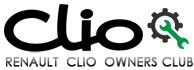Renault Clio: Car Phone
Car phone: List and location of components
CAR PHONE PRE-EQUIPMENT or HANDS-FREE TELEPHONE KIT
I - LIST OF COMPONENTS
The " car phone " consists of:
- a telephone aerial
- a computer
- a "hands-free" microphone
- a telephone control on the steering wheel
II - LOCATION OF COMPONENTS
Telephone aerial
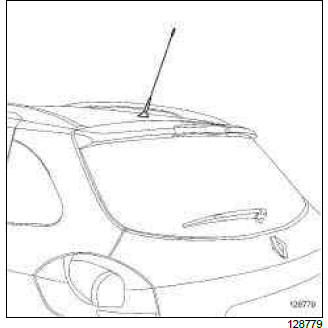
To remove the telephone aerial (see 86A, Radio, Radio aerial: Removal - Refitting, 86A-11).
Computer
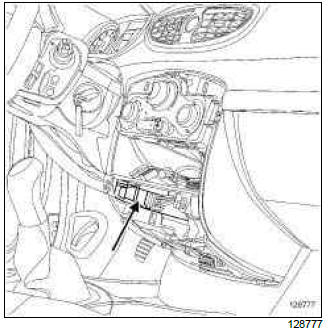
"Hands-free" microphone
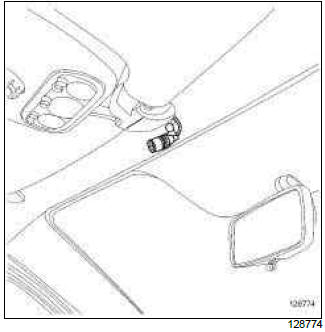
Telephone control at steering wheel
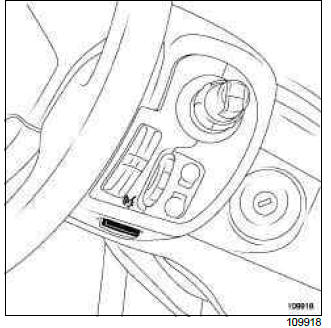
To remove the steering wheel car phone control (see 86A, Radio, Radio control satellite: Removal - Refitting, 86A-19).
Computer: Removal - Refitting
CAR PHONE PRE-EQUIPMENT or HANDS-FREE TELEPHONE KIT
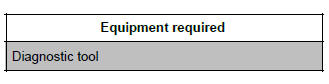
Note: The computer is fitted behind the dashboard centre front panel under the radio.
REMOVAL
REMOVAL PREPARATION OPERATION
- Disconnect the battery (see Battery: Removal - Refitting).
- Remove the dashboard centre front panel (see Centre front panel: Removal - Refitting)
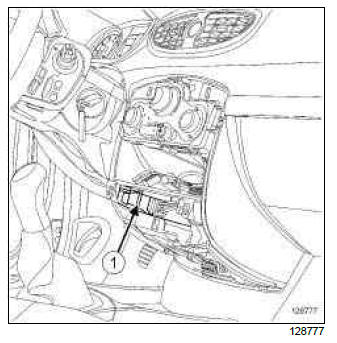
- Remove the computer (1).
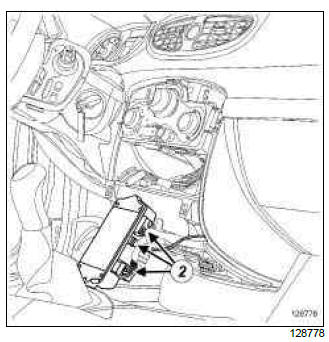
- Disconnect the computer connectors (2).
REFITTING
I - REFITTING OPERATION FOR PART CONCERNED
- Connect the computer connectors.
- Refit the computer.
II - FINAL OPERATION.
- Refit the dashboard centre front panel (see Centre front panel: Removal - Refitting)
- Connect the battery (see Battery: Removal - Refitting).
- If replacing the computer, carry out the necessary operations using the Diagnostic tool (see Fault finding - Replacement of components) (86B, Car phone).
"Hands-free" microphone: Removal - Refitting
CAR PHONE PRE-EQUIPMENT or HANDS-FREE TELEPHONE KIT
REMOVAL
I - REMOVAL PREPARATION OPERATION
- Disconnect the battery (see 80A, Battery, Battery: Removal - Refitting, 80A-1).
- Remove the computer (see 86B, Car phone, Computer: Removal - Refitting, 86B-3).
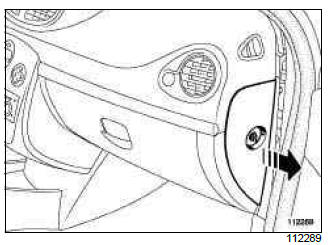
- Unclip the dashboard side panel on the passenger side.
- Unclip the A-pillar trim on the passenger side (see Windscreen pillar trim: Removal - Refitting).
II - OPERATION FOR REMOVAL OF PART CONCERNED
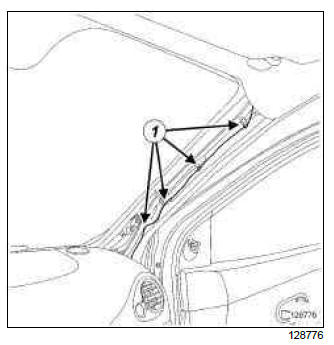
- Remove the "hands-free" microphone wire from the A-pillar clips (1).
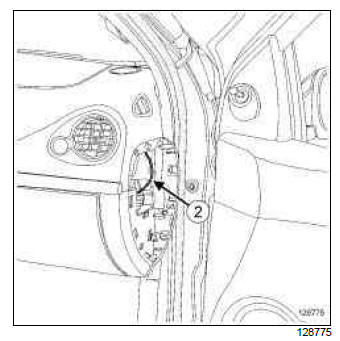
- Remove the "hands-free" microphone wire (2) from the dashboard side panel.
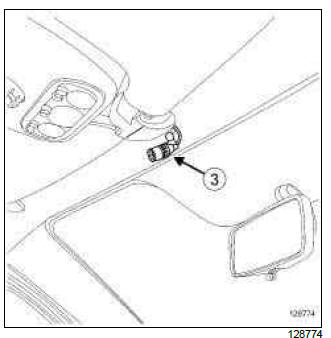
- Remove the "hands-free" microphone (3) from the headlining.
REFITTING
I - REFITTING OPERATION FOR PART CONCERNED
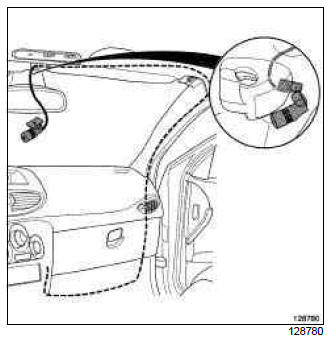
- Refit the "hands-free" microphone with its wire as shown in the diagram above.
- Connect the "hands-free" microphone connector to the computer.
II - FINAL OPERATION.
- Clip:
- the A-pillar trim (see Windscreen pillar trim: Removal - Refitting),
- the dashboard side panel.
- Refit the computer (see 86B, Car phone, Computer: Removal - Refitting, 86B-3).
- Connect the battery (see 80A, Battery, Battery: Removal - Refitting, 80A-1).