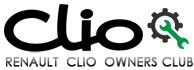Renault Clio: Clock and exterior temperature
READ NEXT:
 Display A
Display A
To access display 1 for setting the time,
press button 2 or 3. Wait for a few seconds.
The hours and minutes flash and you
are now in setting mode; press and
hold button 2 or 3 to set the ho
 Display B
Display B
Vehicles fitted with touch-screen
multimedia, navigation aid systems,
telephones, etc.
Refer to the separate instructions for
the function to understand the special
features of this equipme
 Rear view mirrors
Rear view mirrors
Door mirrors with electrical adjustment
With the ignition on, turn button 1:
position C to adjust the left-hand
door mirror;
position E to adjust the right-hand
door mirror;
D is the
SEE MORE:
 Opening Element Management
Opening Element Management
Opening elements management: List and location of components
UCH
Renault card (simple or hands-free)
Key equipped with remote control
locking
Locking - unlocking motor
Specific reception receivers in
the handles and the rear
bumper
Proximity and movement sensor
Locking button on the handl
 K4J
K4J
REMOVAL
I - REMOVAL PREPARATION OPERATION
Position the vehicle on a two-post lift (see Vehicle:
Towing and lifting) (MR 392, 02A, Lifting equipment).
Remove:
the battery (see Battery: Removal - Refitting)
(MR 392, 80A, Battery),
the battery tray (see ) (MR 392, 80A, Battery),
the scuttl
© 2016-2026 Copyright Renault Clio Owners Club