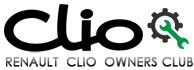Renault Clio: Displays and indicators
Rev counter 1 (graduations x 1000)

Speedometer 2 (km or miles per hour)

Overspeed buzzer
Depending on the vehicle, a buzzer sounds for approximately 10 seconds every 40 seconds, as long as the vehicle is travelling in excess of 72 mph (120 km/h).
Driving style indicator 4
Please refer to the information on “Driving advice, Eco-driving” in Section 2.
Low engine oil level warning

When the engine is started, display 3 alerts the driver when the oil level is at its minimum. Refer to the information on the “Engine oil level” in Section 4.
Fuel gauge 5
Instrument panel 5 in miles (option to switch to km/h)
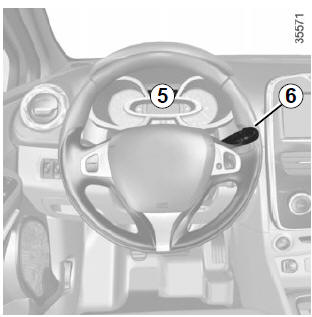
- With ignition off, press button 7 or 8 at the end of stalk 6 and the start button 9;
- the speedometer unit indicator flashes for approximately ten seconds, then the new unit is displayed: release button 7 or 8 when the unit stops flashing.
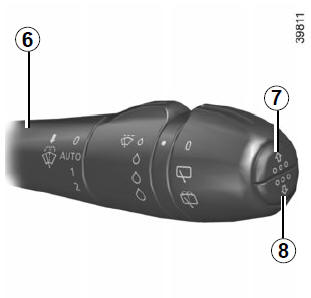
To return to the previous mode, repeat the same operation.
Note: once the battery is switched off, the trip computer and warning system automatically returns to the original unit of measurement.