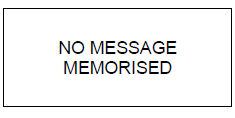Renault Clio: Trip settings
The display of information shown below DEPENDS ON THE VEHICLE EQUIPMENT AND COUNTRY
|
Examples of selections |
Interpreting the display selected |
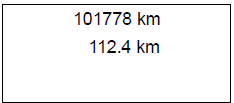 |
a) Total mileage and trip mileage recorder. |
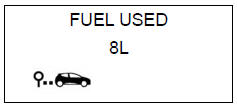 |
b) Journey parameters. Fuel used. Fuel consumed since the last reset. |
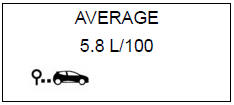 |
c) Average fuel consumption since the last reset. The value is displayed after having travelled at least 400 metres since the last reset. |
|
|
d) Current fuel consumption. This value is displayed after a speed of approximately 20 mph (30 km/h) is reached. |
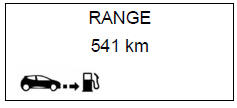 |
e) Estimated range with remaining fuel. The value is displayed after driving 400 metres. |
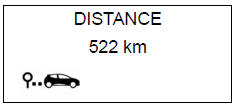 |
f) Distance travelled since last reset. |
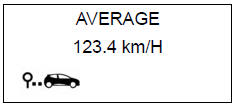 |
g) Average speed since the last reset. The value is displayed after driving 400 metres. |
| Examples of selections | Interpreting the display selected |
| On-board computer with mileage-before-service message | |
|
|
h) Mileage before service or oil change. Mileage before service With the ignition switched on, and the engine not running and the selected display is “Mileage before service”, press one of buttons 2 or 3 for about 5 seconds to display the mileage before service (distance or time to the next service). When the range approaches its limit, there are several possible scenarios:
The vehicle requires a service as soon as possible. |
| Resetting: To reset the distance before service, press
and hold one of buttons 2 or 3 for approximately 10 seconds until the
display shows the mileage permanently. NB: if a service is performed without changing the engine oil, only the mileage before the next service should be reset. In the event of an oil change, both the distance before the next service and the next oil change should be reset. |
|
| On-board computer with distance before next service message (cntd.) | Interpreting the display selected |
|
|
h) Mileage before service or oil change. Mileage before service With the ignition switched on and the engine not running, and the selected display is “Mileage before service”, press one of buttons 2 or 3 for about 5 seconds to display the mileage before a service, then briefly press one of buttons 2 or 3 to view the range (distance or time remaining before the next service). When the range approaches its limit, there are several possible scenarios:
The vehicle requires an oil change as soon as possible. |
| Depending on the vehicle, the mileage before an oil
change varies according to the driving style (frequent driving at low
speed,
door-to-door journeys, extensive use at idling speed, towing a trailer,
etc.). The distance remaining until the next oil change can
therefore decrease more quickly in some cases than the actual distance
travelled. Resetting: To reset the mileage before a service, press and hold one of buttons 2 or 3 for approximately 10 seconds until the display shows the range permanently. NB: if a service is performed without changing the engine oil, only the mileage before the next service sho |
|
|
Examples of selections |
Interpreting the display selected |
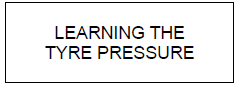 |
i) Reset the tyre pressure. Please refer to the information on the “Tyre pressure loss warning” in Section 2. |
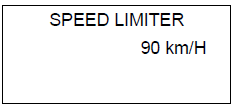 |
j) Cruise control and speed limiter programmed speed. Refer to the information in “Cruise control” and “Speed limiter” in Section 2. |
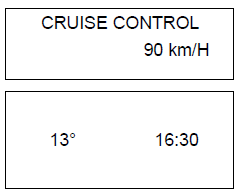 |
k) Clock and temperature. Please refer to the information under “Clock and exterior temperature”. |
|
|
l) Trip log. Successive display:
|
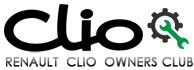
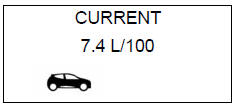
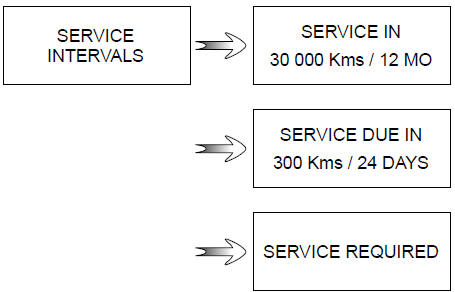
 warning light.
warning light.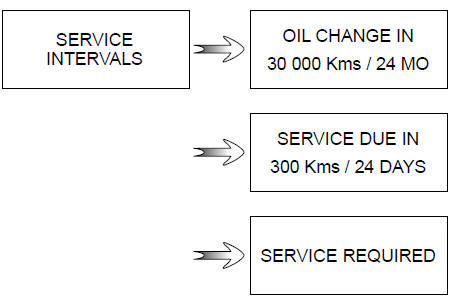
 warning light.
warning light.