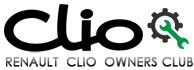Renault Clio: Gear change indicator
Gear change indicator 1
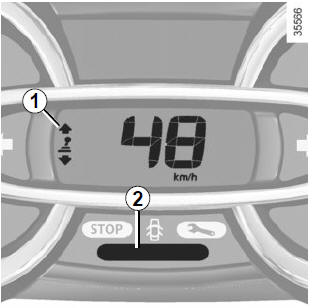
To obtain optimum consumption levels, a warning light on the instrument panel lets you know the best time to move up or down a gear:
 move up a gear;
move up a gear;
 move down a gear.
move down a gear.
Driving style indicator 2
Informs you about the driving style adopted in real time. You will be notified by the colour of warning light 2.
- Green: measured, economical driving;
- Yellow: opt for a calmer driving style;
- Orange: driving too fast.
The driving style indicator is activated by default. If you wish to deactivate it, please see the multimedia system instructions.
READ NEXT:
 Journey record
Journey record
Once the engine is switched off, you
will see “Journey record” displayed on
the screen 3, enabling you to view information
relating to your last journey.
This indicates:
average fuel
 ECO mode
ECO mode
ECO mode is a function which optimises
fuel consumption. It acts on all
elements which consume fuel (engine
power, heating and/or air conditioning,
etc).
Activating the function
Press switch
 Driving advice, Eco-driving
Driving advice, Eco-driving
Behaviour
Drive carefully for the first few miles
until the engine reaches its normal
operating temperature, rather than
let it warm up while the vehicle is stationary.
Speed is expens
SEE MORE:
 Front brake calliper: Removal - Refitting
Front brake calliper: Removal - Refitting
EQUIPMENT LEVEL E3 LEISURE or EQUIPMENT LEVEL EA1 or EQUIPMENT LEVEL EA2
or EQUIPMENT
LEVEL EA3 or EQUIPMENT LEVEL EA4 or EQUIPMENT LEVEL EA5 or EQUIPMENT LEVEL EAG
Note:
The callipers supplied as replacement parts are
pre-filled.
REMOVAL
I - REMOVAL PREPARATION OPERATION
Position the vehicle on
 Input shaft lip seal: Removal - Refitting
Input shaft lip seal: Removal - Refitting
JH3 or JR5
Replace the lip seal after opening the gearbox (see
Technical Note 3661A, gearbox JH - JR).
TL4
REMOVAL
I - REMOVAL PREPARATION OPERATION
Remove:
the gearbox (see 21A, Manual gearbox, Manual
gearbox: Removal - Refitting, 21A-12),
the clutch thrust bearing (see 20A, Clutch, Cl
© 2016-2026 Copyright Renault Clio Owners Club